Outlook Folder Structure For The Clinically Organised
Yes I admit it I'm over-organised.
I like to put stuff where it belongs. And to that end I've organised all the ezines I subscribe to so that they automatically go into their own folder in Outlook.
Setting up rules in Outlook has always been very simple, except I now have hundreds of rules.
What Rules Do I Use?
I tend to stick to my favourites and the steps the rules go through are these:
- Identify the email address or standard part of the subject heading on the email and use it to send to it's own folder
- For any ezine I'm no longer interested in - auto delete
- For an email from a customer, supplier or business partner - flag it's arrival and say who it's from
- Short-term rule check on Internet Marketing campaigns to set the read flag to yes so that I don't bother looking at every email on a new campaign
Does Folder Organisation Help?
The simple answer is yes. The reason is that although I simply don't have time to read all the marketing and selling information I can get from the Internet I can store it.
The picture opposite shows about one fifth of the folders I've set-up to hold processed email.
Then when I have a particular aspect I'm interested in I can use the advanced search in Outlook to find other opinions on the subject.

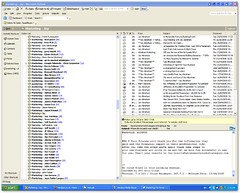







No comments:
Post a Comment